Our team was recently given the opportunity to work with Jetpack Compose on a brand new project in collaboration with a client who required two separate Android applications. It was successfully released and the client was very satisfied with the end product. I am making this blog post to share some of the learnings gained along the way, specifically involving dealing with parameters in Jetpack Compose Navigation, which was quite tricky at first.
As of writing, the latest Jetpack Compose Navigation version is 2.5.0, which is what we used.
All code has been stripped of any custom business logic, down to the bare minimum, and only used for educational purposes.
Our App's Design
Logic Flow
On the Login Screen, after successful login, the database is checked for the presence of a flag indicating whether it is the user's first login or not. In the case of first login, the user is sent to the "Change Password Screen" to change their password. Otherwise, they are sent to the "Home Screen".
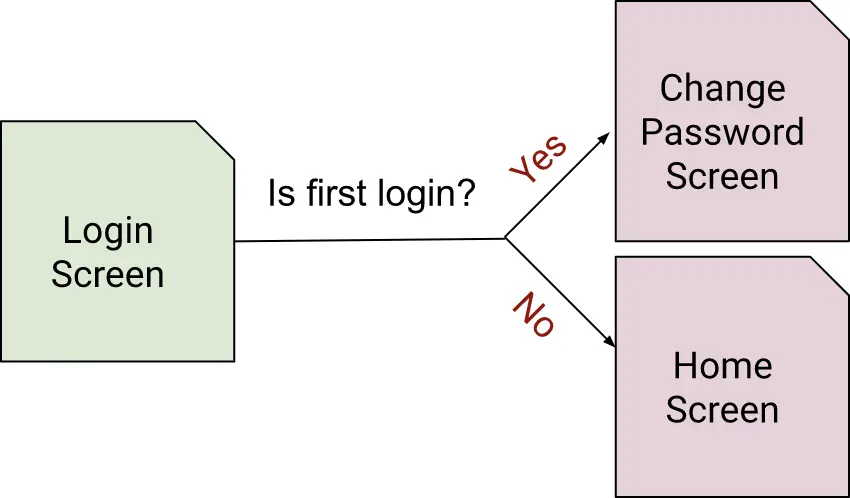
The Change Password screen can however also be accessed from the Home Screen at any time.
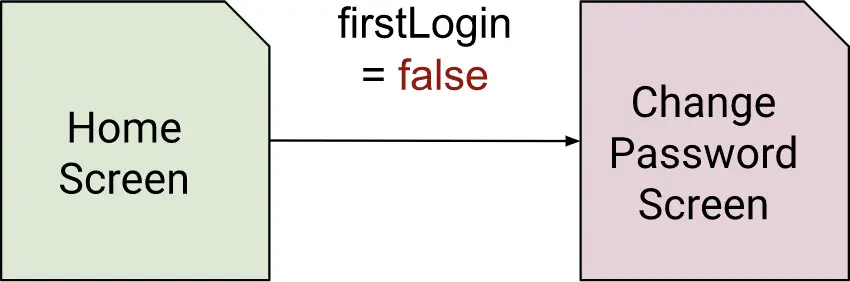
In the Change Password screen, if firstLogin is false, then the user is asked to first enter their current password. If true, they are not required to enter their current password.
Main Challenge : Dynamic startDestination
Google defines the startDestination as :
the first screen the user sees when they launch your app from the launcher. This destination is also the last screen the user sees when they return to the launcher after pressing the Back button.
And furthermore, they specify that :
Every app you build has a fixed start destination.
However, the design of our app specifies that :
If the user presses the Android Back button on the Change Password Screen.
- If firstLogin == true, exit app.
- If firstLogin == false, go back as normal (to the Home Screen).
And thus we must find a way to change the startDestination.
Navigation in Jetpack Compose
Basic Project Layout
The basic structure of our Jetpack Compose project (without parameters) might thus look something like this :
@Composable
fun MainScreen(
mainViewModel: MainViewModel = viewModel()
) {
val navController = rememberNavController()
Scaffold {
val startDestination = mainViewModel.startDestination.collectAsState().value
NavHost(
navController = navController,
startDestination = startDestination
) {
composable(AppRoute.LOGIN.route) {
LoginScreen(
navController = navController
)
}
composable(AppRoute.HOME.route) {
HomeScreen(
navController = navController
)
}
composable(AppRoute.CHANGE_PASSWORD.route) {
ChangePasswordScreen(
navController = navController
)
}
}
}
}
@Composable
fun LoginScreen(navController: NavController) { ... }
@Composable
fun HomeScreen(navController: NavController) { ... }
@Composable
fun ChangePasswordScreen(navController: NavController) { ... }
In this context, the MainViewModel is as follows :
class MainViewModel(application: Application) : AndroidViewModel(application) {
private val _startDestination = MutableStateFlow(AppRoute.LOGIN.route)
val startDestination: StateFlow<String> get() = _startDestination
private fun updateStartDestination(value: String) {
_startDestination.value = value
}
}
And the AppRoute enum is defined as follows :
enum class AppRoute(
val route: String
) {
LOGIN("login"),
HOME("home"),
CHANGE_PASSWORD("change_password")
}
In this setup, the default startDestination is set to AppRoute.LOGIN.route, so the App will boot up and show the Login Screen.
Adding Parameters
In case we wish to add multiple parameters in future, it is a good idea to store all parameters in a data class. Data classes can then be conveniently very easily converted/parsed to/from JSON using the GSON library.
data class ChangePasswordScreenArguments(
val isFirstLogin: Boolean
)
Convenience JSON/String extension file to abstract the JSON serialisation/deserialisation :
object ExtensionJSON {
fun ChangePasswordScreenArguments.toJson(): String =
URLEncoder.encode(Gson().toJson(this), StandardCharsets.UTF_8.toString())
fun String.toChangePasswordScreenArguments(): ChangePasswordScreenArguments =
Gson().fromJson(this, ChangePasswordScreenArguments::class.java)
}
A parameter must be now added to the Change Password Screen NavHost composable definition to represent first login:
NavHost(/**/) {
/**/
composable("${AppRoute.CHANGE_PASSWORD.route}/{${AppRouteParameter.CHANGE_PASSWORD_SCREEN_ARGS.value}}") { backStackEntry ->
val changePasswordScreenJson =
backStackEntry.arguments?.get(AppRouteParameter.CHANGE_PASSWORD_SCREEN_ARGS.value) as String
ChangePasswordScreen(
navController = navController,
arguments = changePasswordScreenJson.toChangePasswordScreenArguments()
)
}
}
@Composable
fun ChangePasswordScreen(navController: NavController, arguments: ChangePasswordScreenArguments) { /**/ }
With the addition of this parameter, we can then implement the business logic in the ChangePasswordScreen which depends on this parameter. However, we have still not resolved the matter of dynamic startDestination.
startDestination which has parameters
First attempt : Crash
In the MainViewModel, we will add code to the init block which retrieves the value of firstLogin for the current logged in user, after the app has booted, and update the startDestination accordingly.
class MainViewModel(application: Application) : AndroidViewModel(application) {
// Repo for Firestore collection containing user data. Contents not pertinent to this blog.
private val userRepository: UserRepository =
getApplication<App>().userRepository
init {
viewModelScope.launch {
if (userRepository.isFirstLogin()) {
updateStartDestination(
"${AppRoute.CHANGE_PASSWORD.route}/{${AppRouteParameter.CHANGE_PASSWORD_SCREEN_ARGS.value}}"
)
} else {
updateStartDestination(AppRoute.HOME.route)
}
}
}
}
Now, when firstLogin is set to false, the app successfully navigates to the Home Screen.
However, when firstLogin is set to true, the app crashes with the following exception :
java.lang.IllegalArgumentException: navigation destination change_password/{isFirstLogin:true} is not a direct child of this NavGraph
After some investigation, it seems that Jetpack Compose Navigation requires the composable's definition in the Navhost to match with the startDestination, which makes things complicated when the route contains arguments.
Second attempt : Success
The solution? You need to specify a defaultValue for the arguments to be used as a startDestination, as well as their type. In our case, our arguments are JSON, which is String.
composable(
route = "${AppRoute.CHANGE_PASSWORD.route}/{${AppRouteParameter.CHANGE_PASSWORD_SCREEN_ARGS.value }}",
arguments = listOf(navArgument(AppRouteParameter.CHANGE_PASSWORD_SCREEN_ARGS.value ) {
//The required changes are the following 2 lines
type = NavType.StringType; defaultValue = ChangePasswordScreenArguments(
isFirstLogin = true
).toJson()
})
) {
backStackEntry ->
val changePasswordScreenJson =
backStackEntry.arguments?.get(AppRouteParameter.CHANGE_PASSWORD_SCREEN_ARGS.value) as String
ChangePasswordScreen(
navController = navController,
arguments = changePasswordScreenJson.toChangePasswordScreenArguments()
)
}
Credits
Article Photo by Leue, Holger
Jetpack Compose logo Google Developers
Sextant Image Freepik



