Apple has introduced an API for prefetching the data for a UITableView or UICollectionView in iOS 10. This is a short story about how to implement the UITableViewDataSourcePrefetching protocol. Let's learn how to make our apps buttery smooth, richer, and faster by using new features in UITableView and its sibling, UICollectionView.
Overview
To implement prefetching, we conform to the UITableViewDataSourcePrefetching protocol in our ViewController, just like UITableViewDataSource and UITableViewDelegate. That enables UITableView’s data source to begin loading data for cells before tableView(_:cellForRowAt:) data source method is called.
Getting Started
Set your ViewController to TableView prefetch datasource
tableView.prefetchDataSource = self
Initiate asynchronous loading of the data required for the cells at the specified index paths in your implementation of tableView(_:prefetchRowsAt:)
func tableView(_ tableView: UITableView, prefetchRowsAt indexPaths: [IndexPath]) {
for indexPath in indexPaths {
if let _ = loadingOperations[indexPath] { return }
if let dataLoader = dataStore.loadImage(at: indexPath.row) {
loadingQueue.addOperation(dataLoader)
loadingOperations[indexPath] = dataLoader
}
}
}
Cancel pending data load operations when the TableView informs you that the data is no longer required in the tableView(_:cancelPrefetchingForRowsAt:) method
func tableView(_ tableView: UITableView, cancelPrefetchingForRowsAt indexPaths: [IndexPath]) {
for indexPath in indexPaths {
if let dataLoader = loadingOperations[indexPath] {
dataLoader.cancel()
loadingOperations.removeValue(forKey: indexPath)
}
}
}
Loading Data Asynchronously
Unlike tableView(_:cellForRowAt:), the tableView(_:prefetchRowsAt:) method is not necessarily called for every cell in the TableView. It is called for cells that are not visible on the screen. Implementation of tableView(_:cellForRowAt:), therefore, must be able to handle the following potential situations
- Data has been loaded via the prefetch request and is ready to be displayed.
...
// Has the data already been loaded?
if let image = dataLoader.image {
cell.updateAppearanceFor(image)
loadingOperations.removeValue(forKey: indexPath)
}
...
- Data is currently being prefetched but is not yet available.
...
else {
// No data loaded yet, so add the completion closure to update the cell once the data arrives
dataLoader.loadingCompleteHandler = updateCellClosure
}
...
- Data has not yet been requested.
...
// Need to create a data loaded for this index path
if let dataLoader = dataStore.loadImage(at: indexPath.row) {
// Provide the completion closure, and kick off the loading operation
dataLoader.loadingCompleteHandler = updateCellClosure
loadingQueue.addOperation(dataLoader)
loadingOperations\[indexPath\] = dataLoader
}
...
To handle all of these situations Operation is used to load the data for each row. We create the Operation object and store it in the prefetch method. The data source method can then either retrieve the operation and result or create a new operation if doesn’t exist.
class DataLoadOperation: Operation {
var image: UIImage?
var loadingCompleteHandler: ((UIImage?) -> ())?
private let imageModel: ImageModel
init(_ imageModel: ImageModel) {
self.imageModel = imageModel
}
override func main() {
if isCancelled { return }
guard let url = imageModel.url else { return }
downloadImageFrom(url) { (image) in
DispatchQueue.main.async() { [weak self] in
guard let `self` = self else { return }
if self.isCancelled { return }
self.image = image
self.loadingCompleteHandler?(self.image)
}
}
}
}
Conclusion
I hope this blog helped you understand how to implement the prefetching protocol. I tried to be very brief and focused. If you want to know more about it, I encourage you to watch Apple’s WWDC session on the prefetching protocol.
Author
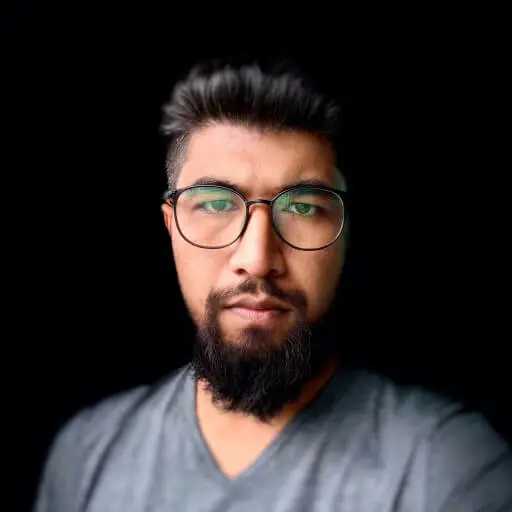
Rokon Uddin
Senior Mobile Engineer Ⅱ



