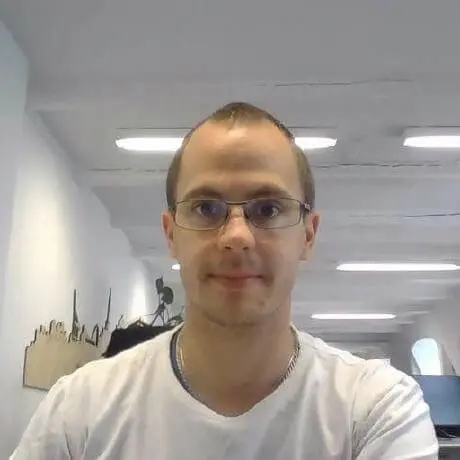In .NET we have been using Azure DevOps Pipelines for our CI/CD needs, but after Microsoft bought GitHub and has promised to support both GitHub Actions along with Azure DevOps Pipelines promising that each platform will be able to perform the same tasks, the answer to which provider to use is maybe not as clear cut as it has been in the past.
We will take a small look into the main differences between the two platforms looking both as a newcomer to DevOps but also as a more experienced user. The topics we will take a look into are the following:
- Adding tasks: how is the experience of setting up your pipelines/actions
- Variables: how does the system handle variables both global and environment-specific
- Environment hooks: how do you set up a hook into a server or similar you want to deploy to or modify
There are of course a lot more to it than just these topics, but these topics are the basic ones that you will use for most CD pipelines/actions.
Azure DevOps Pipelines
Azure DevOps Pipelines is Microsoft's main CI/CD platform which traditionally has been used for .NET projects of all kinds. In Azure DevOps, there are also two different pipelines to get your head around: Build pipelines which build artifacts, and release pipelines which can take a build artifact and deploy it to an environment.
At the time of writing, there are two methods of defining build pipelines:
- Classic
- YAML
We will not go into the Classic as the functionality is the same, but the defined pipeline is stored in Azure DevOps and not the repository, where YAML serializes the pipeline into a YAML file.
There are two methods of editing YAML files:
- Manually editing the file in the repository using your favourite editor
- Use the web portal
We will focus on the web portal editor.
Adding tasks
Adding a task in Azure DevOps Pipelines is as simple as selecting the task you want in the task selector, entering the parameters you want and it's added to your YAML file where the cursor is currently placed when clicking add.