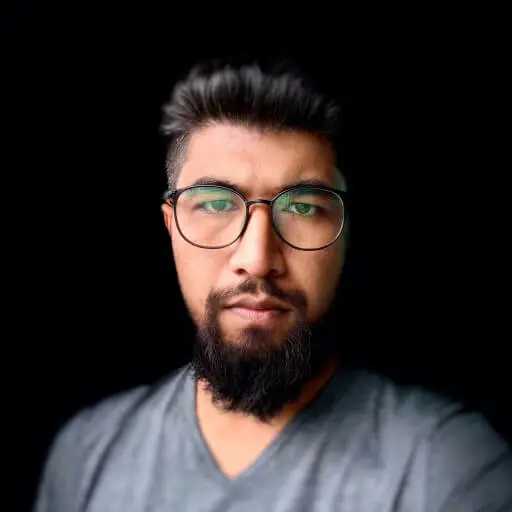Flutter's size-restricted container components include ConstrainedBox, UnconstrainedBox, SizedBox, AspectRatio, FractionallySizedBox, LimitedBox, and Container. These components can constrain the size of sub-components, one by one introduced below.
ConstrainedBox
The ConstrainedBox component constrains the maximum width and height of the subcomponents. If a component has a width and height of 300, it is wrapped in a ConstrainedBox, and a maximum width and height constraint is added to the ConstrainedBox. The usage is as follows:
ConstrainedBox (
constraints: BoxConstraints (maxHeight: 60, maxWidth: 200),
child: Container (height: 300, width: 300, color: Colors.red),
)
At this point, the subcomponent cannot break through the maximum width and height set by BoxConstraints, and the effect is as follows:
;
BoxConstraints provides convenient construction functions for developers to call, such as BoxConstraints.tight (Size size) and BoxConstraints.expand ().
If BoxConstraints are nested, there are 2 ConstrainedBoxes as follows:
ConstrainedBox (
constraints: BoxConstraints (maxHeight: 60, maxWidth: 200),
child: ConstrainedBox (
constraints: BoxConstraints (maxHeight: 100, maxWidth: 240),
child: Container (height: 300, width: 300, color: Colors.red),
),
)
Taking the maximum width as an example, the maxHeight value of the first BoxConstraints is 60, which means that the maximum height of the child controls is 60, and the maxHeight value of the second BoxConstraints is 100. Since the second BoxConstraints is also subject to the first Constraints, so the maximum height of the second BoxConstraints can only be 60, the maximum height of the final subcomponent is 60, and the maximum width of the same is 200, so the final value of the multi-level BoxConstraints nested constraint maximum value is equal to multiple BoxConstraints constraints The minimum value. Similarly, the minimum value of nested constraints is equal to the maximum value of multiple BoxConstraints constraints.
UnconstrainedBox
The UnconstrainedBox component does not impose any constraints on the child components. For example, there is a parent component whose size is 200x200, and the child component is UnconstrainedBox. The UnconstrainedBox wraps a 300x300 component. The code is as follows:
Container (
height: 200,
width: 200,
child: UnconstrainedBox (
child: Container (height: 300, width: 300, color: Colors.red),
),
)
The effect is as follows:

The effect is as follows:
,
),
)
We can also set an infinite size, as follows:
SizedBox (
height: double.infinity,
width: double.infinity,
...
)
Although the infinite size is set, will the child controls be infinitely long? No, no, the child control will still be constrained by the parent component, will expand to the size of the parent component, and there is a convenient way to set this method:
SizedBox.expand (
child: RaisedButton (
child: Text ('this is SizedBox'),
),
)
SizedBox can have no sub-components, but it will still take up space, so SizedBox is very suitable for controlling the gap between 2 components, the usage is as follows:
Column (
children: <Widget> [
Container (height: 30,),
SizedBox (height: 10,),
Container (height: 30,),
],
)
AspectRatio
The AspectRatio component is a component with a fixed aspect ratio. If the width of the component is fixed, the height is expected to be 1/2 of the width. AspectRatio can be used to achieve this effect.
AspectRatio (
aspectRatio: 2/1,
child: Container (color: Colors.red),
)
The aspectRatio parameter is the aspect ratio. It can be written directly as a fraction or as a decimal, but it is recommended to write it as a fraction, which is more readable. The effect is as follows:
,
),
)
The position of the sub-component is controlled by the alignment parameter. The default is center, and the usage is as follows:
FractionallySizedBox (
alignment: Alignment.centerLeft,
...
)
If you want the interval between 2 controls to be 10% of the current parent control, you can use FractionallySizedBox without child controls, the usage is as follows:
Container (
height: 200,
color: Colors.grey,
child: Column (
children: <Widget> [
Container (
height: 50,
color: Colors.red,
),
Flexible (
child: FractionallySizedBox (
heightFactor: .1,
),
),
Container (
height: 50,
color: Colors.blue,
),
],
),
)
The effect is as follows:
,
),
)
The effect is as follows:
,
Container (
color: Colors.red,
),
],
)
At this time, you will find that there is nothing, because when the container is not constrained, the size will be set to 0, just wrap the Container in the LimitedBox:
ListView (
children: <Widget> [
LimitedBox (
maxHeight: 100,
child: Container (
color: Colors.green,
),
),
LimitedBox (
maxHeight: 100,
child: Container (
color: Colors.red,
),
),
],
)
effect:

The Container component is the one with the most attributes in these components, and of course the one with the most complex usage. There is an opportunity to write another article introduction, Official Document.
Summary
With so many constrained container components, which one should you use? Summarized as follows:
ConstrainedBox: It is suitable for setting the maximum / small width and height, the size of the sub-component since the component size, but it cannot exceed the set limit.
UnconstrainedBox: Not used much, as a child component of ConstrainedBox can "break through" the constraints of ConstrainedBox, and parts that exceed the limit will be intercepted.
SizedBox: It is suitable for the case of fixed width and height, and is often used as a gap between two components.
AspectRatio: Applicable to fixed aspect ratio.
FractionallySizedBox: Applies to the percentage of parent components.
LimitedBox: Applicable when there is no parent component constraint.
Container: Applicable to situations where there are not only size constraints, but also decorations (colors, borders, etc.), inner and outer margins, etc.