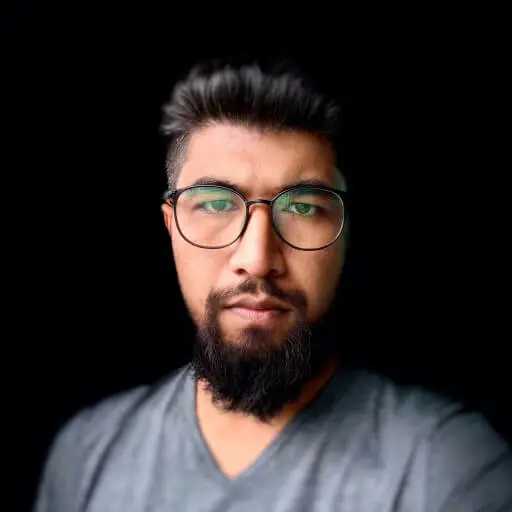SwiftGen is a tool to auto-generate Swift code for resources of your projects, to make them type-safe. You can organize and manage your resources by using auto-generated swift code.
You can use SwiftGen for assets, colors, core data, fonts, interface builder files, JSON & YAML files, plists and localizable strings.
Installation
There are many ways of installing SwiftGen with project. I'll use CocoaPods.
-
Open terminal, navigate to your project and run pod init.
-
Add pod 'SwiftGen' to your pod file.
-
Run pod install.
-
To invoke SwiftGen, go to Build Phases -> Add New Run Script Phase and add
${PODS_ROOT}/SwiftGen/bin/swiftgen[]()Everytime we build, SwiftGen is going to run and update all resources.
Configuration file
- Create swiftgen.yml configuration file.
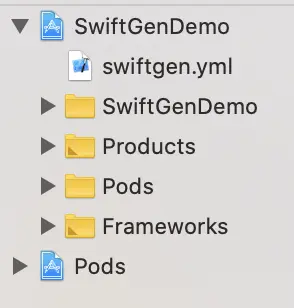
-
You can write inputs and outputs for the resources for which you want to generate swift code. Each action (xcassets, colors, fonts) in configuration file will generate constants for that type of input file. Inside output option templateName, define the Stencil template to use See more info here to generate the output.
Let's see example for images, colors and fonts. Add the below lines of code in swiftgen.yml file.
**Images** xcassets: inputs: Path/Assets.xcassets outputs: - templateName: swift4 output: Path/SwiftGen/assets.swift **Colors** colors: inputs: Path/CustomAppColors.txt outputs: - templateName: swift4 output: Path/SwiftGen/colors.swift **Fonts** fonts: inputs: Path/Fonts outputs: - templateName: swift4 output: Path/SwiftGen/fonts.swift
Usage
-
Add some resources to input files so we can test it.
Images
Add some Images to Assets.xcassets. For eg: I've added image named with header.png.
Colors
I've created CustomAppColors.txt file and added hex color
lightPurple : #EBEEFFFonts
Create fonts folder and add font files
.ttf/.otf.For eg: I've added fontRoboto-Regular.ttf -
Create new group and name it SwiftGen. The generated output files will go inside this folder.
-
After building project, Click SwiftGen Folder -> Show in Finder, drag and drop auto-genetrated assets.swift, colors.swift and fonts.swift files.
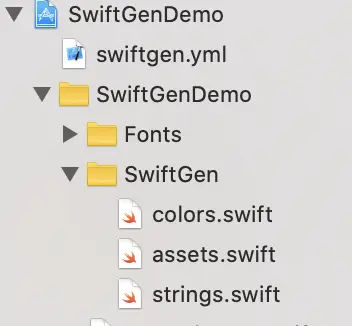
-
You can use generated code for images, colors and fonts like
**Images** let myImage = Asset.header.image or let myImage = UIImage(named: Asset.header.name) **Colors** let myColor = ColorName.lightPurple.color or let myColor = UIColor(named: .lightPurple) **Fonts** let myFont = FontFamily.Roboto.regular.font(size: 20.0) or let myFont = UIFont(font: FontFamily.Roboto.regular, size: 20.0)
Advantages
-
Avoid typos thanks to type safety.
-
Free auto-completion.
-
Avoid the risk of using an non-existing asset name.
-
All this will be ensured by the compiler.